因为网页上图片太大,现在要生成缩略图返回。使用 python 的 Pillow 库处理图片缩略图并返回。
以下是 flask 程序,调用方法 GET /images/<path>?resize=<width>*<height>
实现功能:
- 根据参数返回不同大小的缩略图,目前只支持 jpg 图片处理
- 使用的正则匹配路由,支持在 images 下的多级路径
- 不产生中间图片,全部在内存中处理。
注意:内部调用的是 thumbnail 方法。返回的图片并不是严格安装 resize 的参数进行返回。图片不会有拉伸效果。具体查看 Pillow 文档。
app.py
1
2
3
4
5
6
7
8
9
10
11
12
13
14
15
16
17
18
19
20
21
22
23
24
25
26
27
28
29
30
31
32
33
34
35
36
37
| from io import BytesIO
from PIL import Image
from flask import Flask, request, send_file
from werkzeug.routing import BaseConverter
class PathConverter(BaseConverter):
regex = r'.+(\.(jpg|jpeg))'
weight = 200
def serve_pil_image(pil_img):
img_io = BytesIO()
pil_img.save(img_io, 'JPEG')
img_io.seek(0)
return send_file(img_io, mimetype='image/jpeg')
app = Flask(__name__)
app.url_map.converters['path'] = PathConverter
@app.route('/images<path:file_path>')
def thumbnail(file_path):
print(file_path)
resize = request.args.get("resize")
if resize:
w_h = resize.split('*')
im = Image.open('images' + file_path)
im.thumbnail((int(w_h[0]), int(w_h[1])))
return serve_pil_image(im)
return send_file('images' + file_path, mimetype='image/jpeg')
if __name__ == '__main__':
app.run()
|
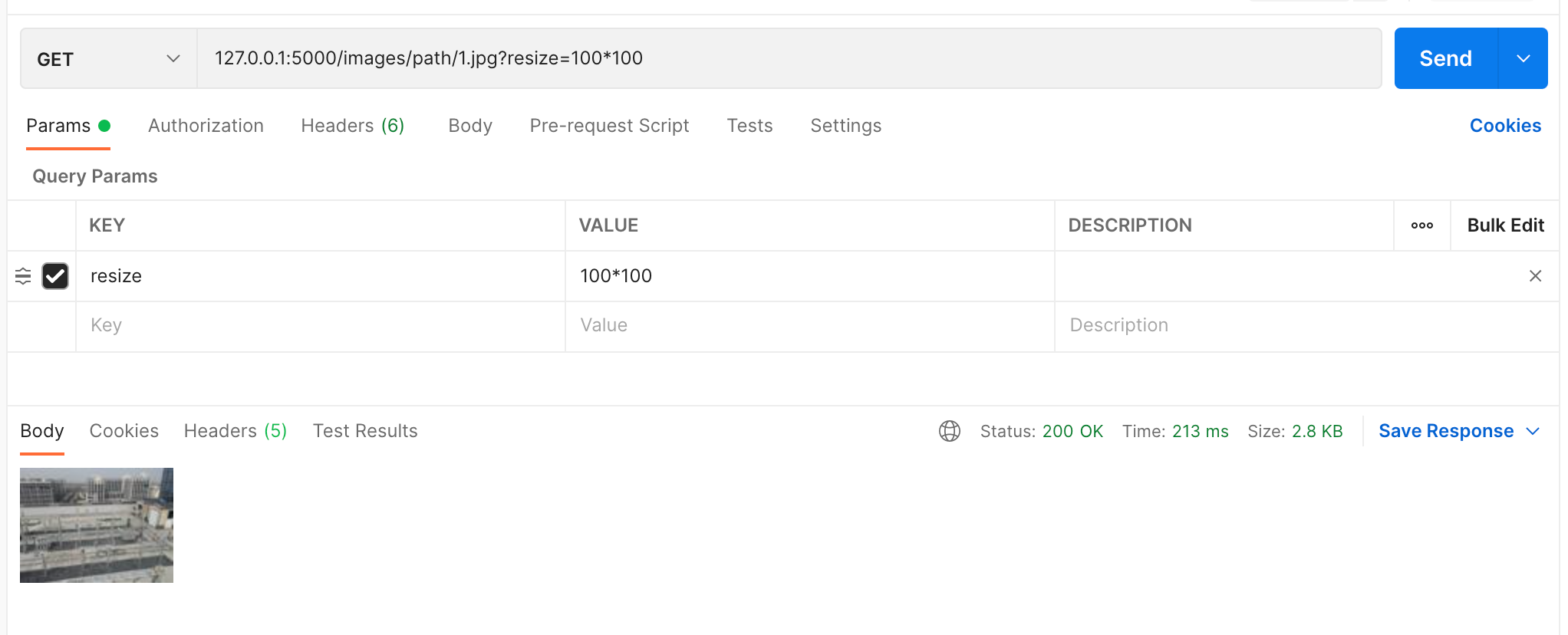 其他
其他
requirements.txt
1
2
3
4
5
| gunicorn
gevent
flask
Pillow
Werkzeug
|
gunicorn.conf.py
1
2
3
4
| workers = 10 # 定义同时开启的处理请求的进程数量,根据网站流量适当调整
worker_class = "gevent" # 采用gevent库,支持异步处理请求,提高吞吐量
bind = "0.0.0.0:7676"
|
Dockerfile
1
2
3
4
5
6
7
8
9
| FROM python:3.6
WORKDIR /usr/src/app
COPY requirements.txt ./
RUN pip install -r requirements.txt -i https://pypi.tuna.tsinghua.edu.cn/simple
COPY . .
EXPOSE 7676
CMD ["gunicorn", "app:app", "-c", "./gunicorn.conf.py"]
|
运行时把图片的文件目录映射到/usr/src/app/images
更新
如果需要把缩略图存在本地使用一下代码
1
2
3
4
5
6
7
8
9
10
11
12
13
14
15
16
17
18
19
20
21
22
23
24
25
26
27
28
29
30
31
32
33
34
35
| import os
from PIL import Image
from flask import Flask, request, send_file
from werkzeug.routing import BaseConverter
class PathConverter(BaseConverter):
regex = r'.+(\.(jpg|jpeg))'
weight = 200
app = Flask(__name__)
app.url_map.converters['path'] = PathConverter
@app.route('/images<path:file_path>')
def thumbnail(file_path):
print(file_path)
resize = request.args.get("resize")
if resize:
resize_filepath = 'images' + (
'.'.join([file_path.split('.')[0] + '_resize_' + resize, file_path.split('.')[1]]))
if os.path.exists(resize_filepath):
return send_file(resize_filepath)
w_h = resize.split('*')
im = Image.open('images' + file_path)
im.thumbnail((int(w_h[0]), int(w_h[1])))
im.save(resize_filepath, 'JPEG')
return send_file(resize_filepath)
return send_file('images' + file_path, mimetype='image/jpeg')
if __name__ == '__main__':
app.run()
|
版权声明: 此文章版权归houxiaozhao所有,如有转载,请注明来自原作者
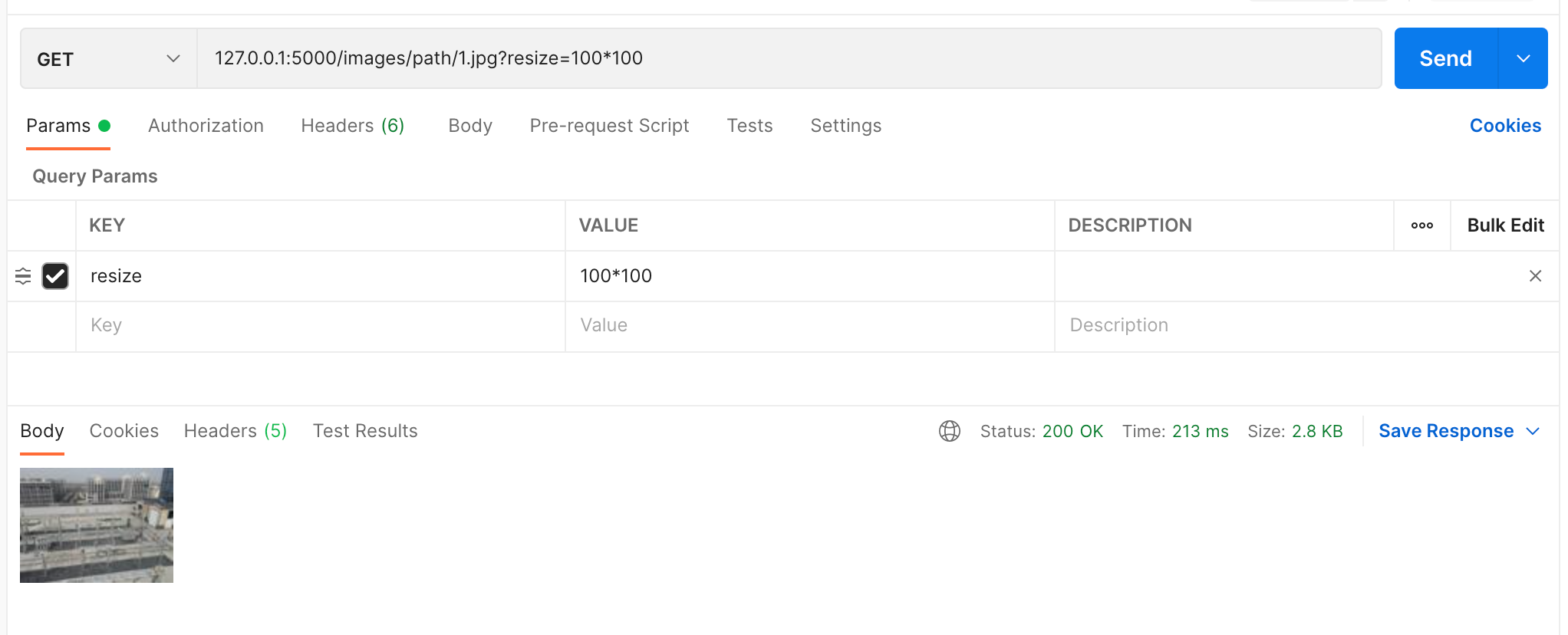 其他
其他




