时序数据库
前言
我之前的节点数据是全都存到 mongoDB 中的。偶然的机会,发现了 InfluxDB 这种时序数据库。于是花了点时间简单使用一些,看看是否能替换 mongoDB 存储历史数据。
InfluxDB 简介
InfluxDB 是一个开源时序数据库。适合处理分析资源数据监控相关数据。
https://docs.influxdata.com/influxdb/v1.6/
安装
目前最新版本为 v1.6。
安装 InfluxDB 的方式很简单(Ubuntu)
$ curl -sL <https://repos.influxdata.com/influxdb.key> | sudo apt-key add -
$ source /etc/lsb-release
$ echo "deb <https://repos.influxdata.com/${DISTRIB_ID,,}> ${DISTRIB_CODENAME} stable" | sudo tee /etc/apt/sources.list.d/influxdb.list
$ sudo apt-get update && sudo apt-get install influxdb
$ sudo service influxdb start
完成。😋
然后就可以在命令行里输入 influx 愉快的玩耍了。
使用命令行创建一些数据
create database 'mydb'
use mydb
insert test,tag1=111,tag2=222 field1=111111,field2=222222
然后就可以查询数据。由于是新手,当然是使用工具啦。
以前的版本自带一个 web 管理界面。现在的版本没有了~
附上可视化工具一枚https://github.com/CymaticLabs/InfluxDBStudio
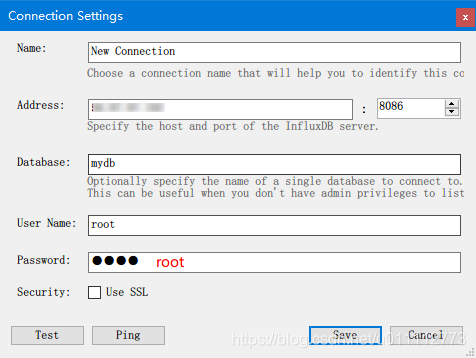
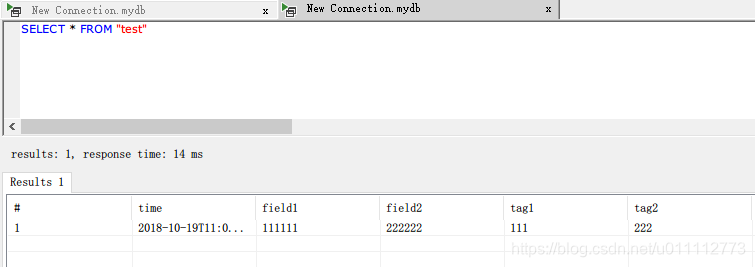
插入成功 😄 可以看到里面除了我们自己加的两个 tag,两个 field,还包括一个自动添加的 time。毕竟是时序数据库嘛!
除了使用 InfluxDBStudio 以外,还可以使用另一个工具 Grafana。https://grafana.com 感兴趣的可以自己去查查。嗯,很炫。
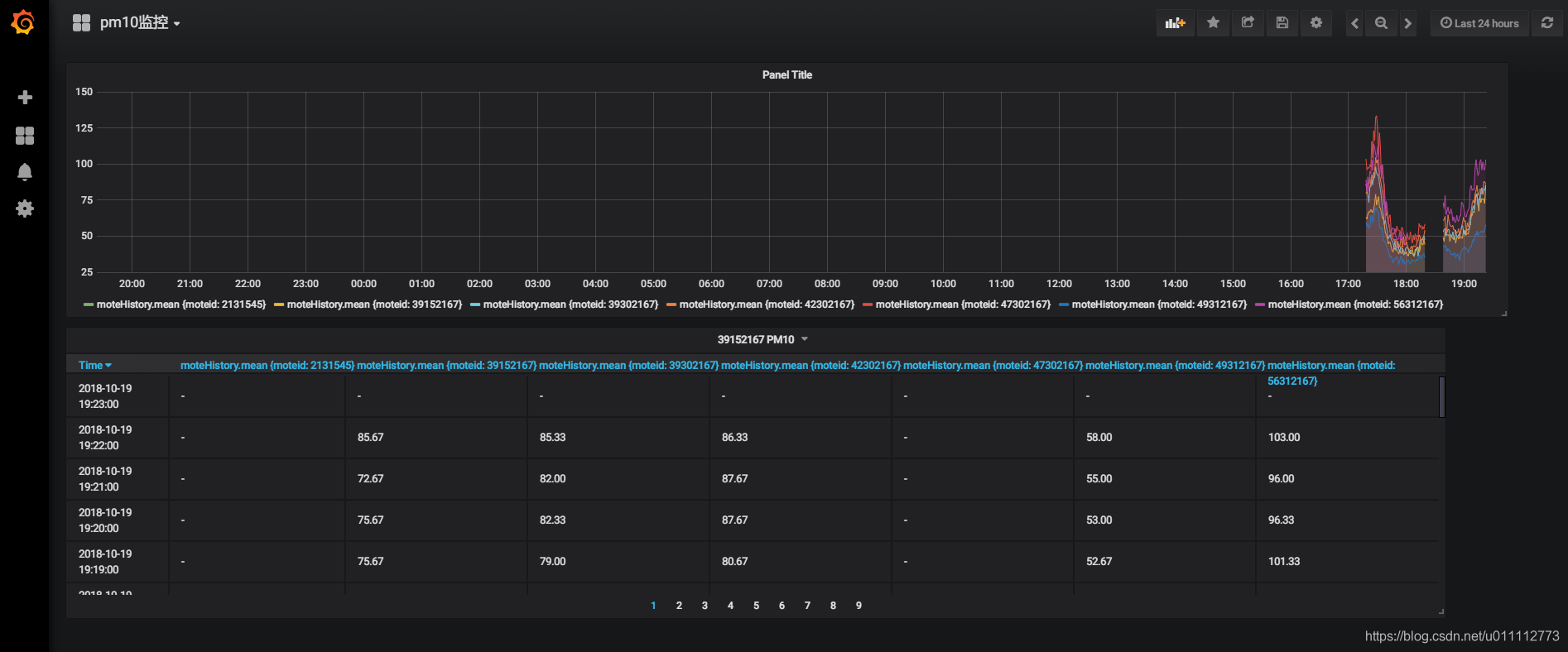
Nodejs 使用
npm 包 https://www.npmjs.com/package/influx
安装
npm install --save influx@next
第一步 插入数据
const Influx = require('influx'); //导包
// 定义数据库连接和数据格式,创建client
const client = new Influx.InfluxDB({
database: 'mydb',
username: 'root',
password: 'root',
hosts: [{ host: 'xx.xx.xx.xxx' }],
schema: [
{
measurement: 'test', //类似于数据表的概念
fields: { //数据表的字段,定义类型,FLOAT/INTEGER/STRING/BOOLEAN
field1:Influx.FieldType.INTEGER,
field2:Influx.FieldType.INTEGER,
}, // tag 也是里面的字段,是自带索引光环。查询速度杠杠的。
tags: ['tag1','tag2']
}
]
});
// 插入数据
client.writePoints([
{
measurement: 'test',
fields: {
field1:1231123,
field2:44233,
},
tags: {
tag1:14233,
tag2:41122
}
}
])
第二步 查询数据
const Influx = require('influx');
// 和上边一样。
const client = new Influx.InfluxDB({
database: 'mydb',
username: 'root',
password: 'root',
hosts: [{ host: 'xx.xx.xx.xxx' }],
schema: [
{
measurement: 'test', //类似于数据表的概念
fields: { //数据表的字段,定义类型,FLOAT/INTEGER/STRING/BOOLEAN
field1:Influx.FieldType.INTEGER,
field2:Influx.FieldType.INTEGER,
}, // tag 也是里面的字段,是自带索引光环。查询速度杠杠的。
tags: ['tag1','tag2']
}
]
});
// 获取5分钟内的数据
// 至于Influx的查询语法,据说和mysql有点类似。还没有具体研究。现在就简单查一个吧
client
.query(
`
SELECT * FROM "test" WHERE time > now() - 5m
`
)
.then(res => {
console.log(res); //输出一个数组。
});
总结
到目前位置,已经基本满足项目需求。接下来就是各种花式查询而已。
各种链接 🔗
此文章版权归houxiaozhao所有,如有转载,请注明来自原作者








